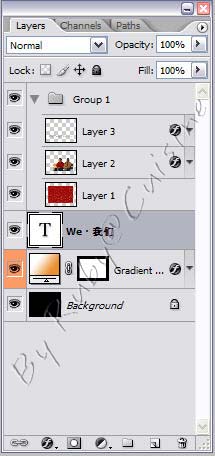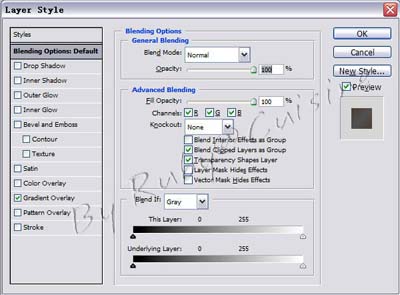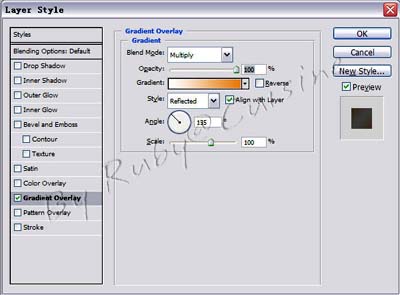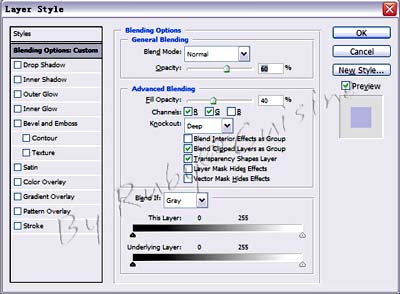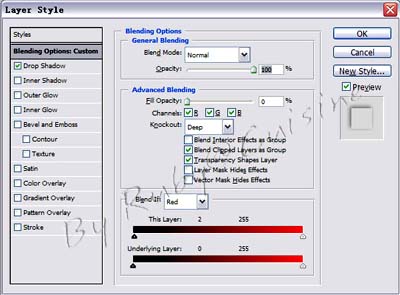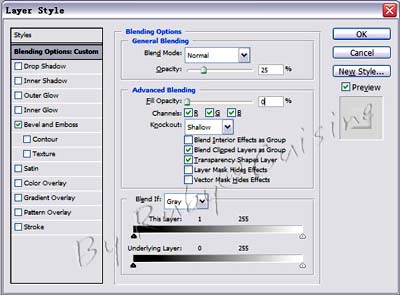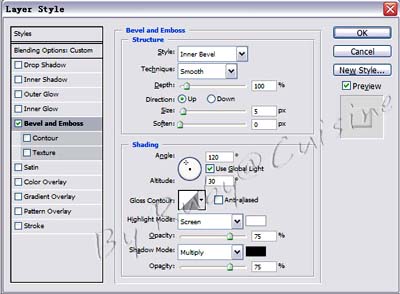今天的任务是 | |
平日里 Layer Blend 没少用过,但基本上仅限于给帖子做水印。其实在这个功能里还有更重要的就是 Blending Mode 和 Knockout 以及两者的共同使用,往往会带来意想不到的效果。 这次先好好看了一下不同的 Blending Mode 究竟是什么效果。因为有些模式会导致图像透明,所以我加入了 Bevel and Emboss 模式,其中 Style = Inner Bevel; Depth = 100; Direction = Up; Technique = Smooth 此外,为了有比较明显的区别,我将 opacity 和 fill opacity 分别降低到50。 | |
| |
上图 1~22 的 Snoopy 分别是:normal、dissolve、darken、multiply、color burn、linear burn、lightening、screen、color dodge、linear dodge、overlay、softlight、hardlight、vivid light、pin light、hardmix、difference、exclusion、hue、saturation、color 和 luminocity。 接着就自己做了份作业来练习一下:
| |
| |
| 这里共有以下几个 Layers: | |
| |
| 其中,Gradient layer 的属性是: | |
| |
| Layer 1: | |
| |
| Layer 2: | |
| |
| Layer 3: | |
|
Photoshop日记 第10天
Ruby@Cuisine (2007-08-04 09:37:33) 评论 (5)今天的任务是 | |
平日里 Layer Blend 没少用过,但基本上仅限于给帖子做水印。其实在这个功能里还有更重要的就是 Blending Mode 和 Knockout 以及两者的共同使用,往往会带来意想不到的效果。 这次先好好看了一下不同的 Blending Mode 究竟是什么效果。因为有些模式会导致图像透明,所以我加入了 Bevel and Emboss 模式,其中 Style = Inner Bevel; Depth = 100; Direction = Up; Technique = Smooth 此外,为了有比较明显的区别,我将 opacity 和 fill opacity 分别降低到50。 | |
| |
上图 1~22 的 Snoopy 分别是:normal、dissolve、darken、multiply、color burn、linear burn、lightening、screen、color dodge、linear dodge、overlay、softlight、hardlight、vivid light、pin light、hardmix、difference、exclusion、hue、saturation、color 和 luminocity。 接着就自己做了份作业来练习一下:
| |
| |
| 这里共有以下几个 Layers: | |
| |
| 其中,Gradient layer 的属性是: | |
| |
| Layer 1: | |
| |
| Layer 2: | |
| |
| Layer 3: | |
|