海海人生.The.Life.Aquatic.with.Steve.Zissou.2004.D9.MiniSD-TLF.mkv
下载链接:http://www.filesonic.com/file/880722474
更多下载:http://www.filesonic.com/folder/3402441
.
.
.
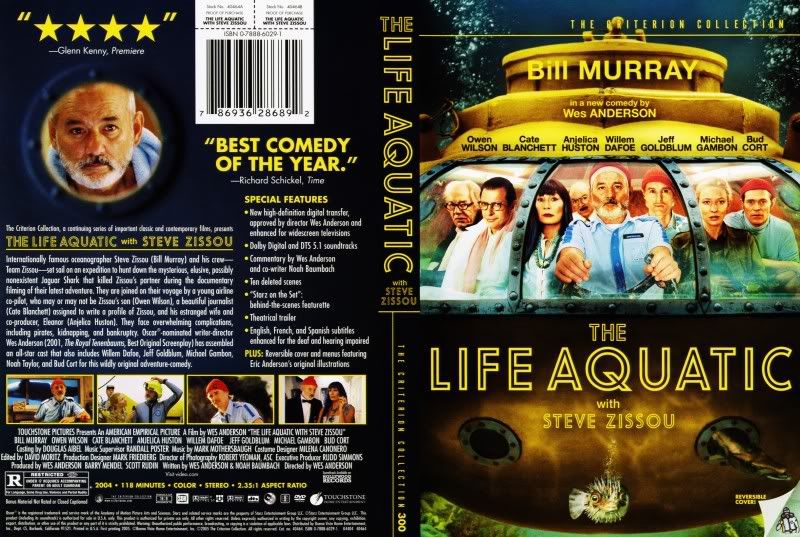
◎英 文 名 The Life Aquatic with Steve Zissou
◎中 文 名 海海人生/水中生活/水栖生命
◎导 演 韦斯·安德森 Wes Anderson
◎主 演 比尔·莫瑞 Bill Murray
欧文·威尔逊 Owen Wilson
凯特·布兰切特 Cate Blanchett
安吉里卡·休斯顿 Anjelica Huston
威廉·达福 Willem Dafoe
杰夫·戈德布拉姆 Jeff Goldblum
◎年 代 2004年11月20日
◎国 家 美国
◎语 言 英语
◎IMDb评分 7.2/10 61,319 votes
◎IMDb链接 http://www.imdb.com/title/tt0362270/
◎豆瓣评分 8.0
◎豆瓣链接 http://movie.douban.com/subject/1308976/
◎片 长 119 mins
◎类 别 冒险 / 喜剧 / 剧情
◎简 介
讲述了一个妙趣横生的深海冒险故事,处于事业低谷的海洋学家的爱恨情仇,随着最后一次探险之旅尽皆展现在观众眼前,旅程纠缠着海盗、孤岛和致命的美洲鲨,在漫无边际的海洋中搅起一个人性的大漩涡。
史蒂夫·塞苏(比尔·莫里饰)身份极其特殊,既是传说中的水下专家,也是臭名昭着的大话王,他倾注了一生的时间,在深蓝的海洋之下,用手中的摄影机,揭示了地球未知的一面。然而,最近史蒂夫的陆上生活过得并不舒坦,他最好的朋友和长期的合作伙伴伊斯特班被害,凶手很可能是一条致命的美洲鲨,谣言迅速在团队中流传,他失去了工作的激情。就在史蒂夫修养期间,一个叫尼德·普利姆敦(欧文·威尔逊饰)的南方小伙子找上门来,自称有可能是史蒂夫从未谋面的儿子。
专横自大的史蒂夫偏偏很受众人拥戴,突然做了父亲的他心头泛起一丝愧疚,决定拿出一个父亲应有的威严和能力,出海去寻找那条美洲鲨报杀友之仇,并拍摄自己平生最伟大的一部纪录片。
◎文件名称 海海人生.The.Life.Aquatic.with.Steve.Zissou.2004.D9.MiniSD-TLF.mkv
◎文件大小 908.2 MiB
◎影片长度 01:58:51.606
◎混合码率 1 068 Kbps
◎封装时间 UTC 2011-04-26 21:31:38
◎MMG 版本 mkvmerge v4.0.0 ('The Stars were mine') built on Jun 6 2010 16:18:42
◎视频码率 1 000 Kbps
◎视频尺寸 712 x 364
◎画面比例 2.35:1
◎帧 率 23.976 fps
◎数据密度 0.161
◎音轨信息 English
◎字幕信息 简体中文 / 繁体中文 / English
◎片源采用 The Criterion Collection DVD9
◎X264版本 core 114 r1924 08d04a4
◎X264参数 rc=2pass / bitrate=1000 / deblock=1:-1:-1 / ref=10 / bframes=5 / subme=9
◎检验MD5: 5249D735EC1BB34E85331B62DD71FBBD
◎检验SHA1: 157568DF4625C70EA4B03B7352D508E672DD02E9
