Notre Dame Basilica在加拿大有两个:渥太华及蒙特利尔。这个是在渥太华的,蒙特利尔的那个更大更华丽,但设计风格都一样。
第一二张是高ISO:4000,不用三脚架。小图效果还行,可在LR上看1:1图时噪点就太厉害了。后面的都是用三脚架,ISO 200. 在LR上看1:1图时噪点也很少。
学到的一个教训是不要在阳光灿烂的时候去拍,因为阳光直射进的窗户(图六)的图案完全被blown out了,而且容易造成室内光线不对称,要做很多局部处理。应该在阴雨天去拍。
1. [Sony ILCE-7M2 + FE 24-240mm F3.5-6.3 OSS, T=0.025 sec (1/40), f/9.0, ISO=4000, F=24 mm]


2. [Sony ILCE-7M2 + FE 24-240mm F3.5-6.3 OSS, T=0.025 sec (1/40), f/9.0, ISO=4000, F=24 mm]


3. [Sony ILCE-7M2 + FE 24-240mm F3.5-6.3 OSS, T=1, f/9.0, ISO=200, F=24 mm]


4. [Sony ILCE-7M2 + FE 24-240mm F3.5-6.3 OSS, T=1, f/9.0, ISO=200, F=24 mm]


5. [Sony ILCE-7M2 + FE 24-240mm F3.5-6.3 OSS, T=1, f/9.0, ISO=200, F=24 mm]


6. [Sony ILCE-7M2 + FE 24-240mm F3.5-6.3 OSS, T=1, f/9.0, ISO=200, F=24 mm]


7. [Sony ILCE-7M2 + FE 24-240mm F3.5-6.3 OSS, T=1, f/9.0, ISO=200, F=24 mm]


8. [Sony ILCE-7M2 + FE 24-240mm F3.5-6.3 OSS, T=1, f/9.0, ISO=200, F=24 mm]
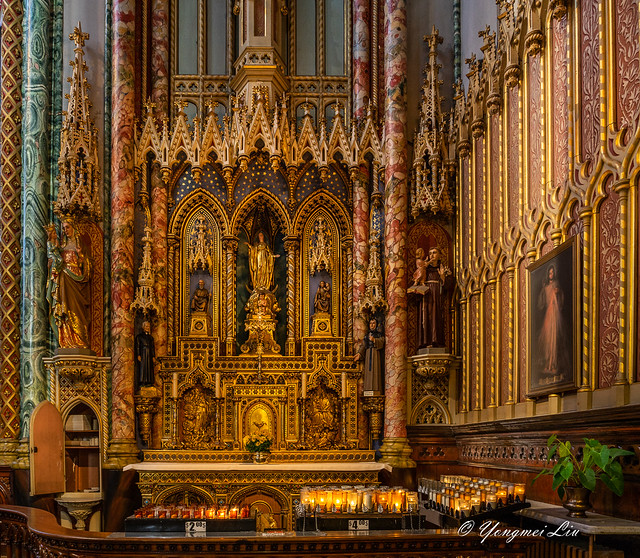
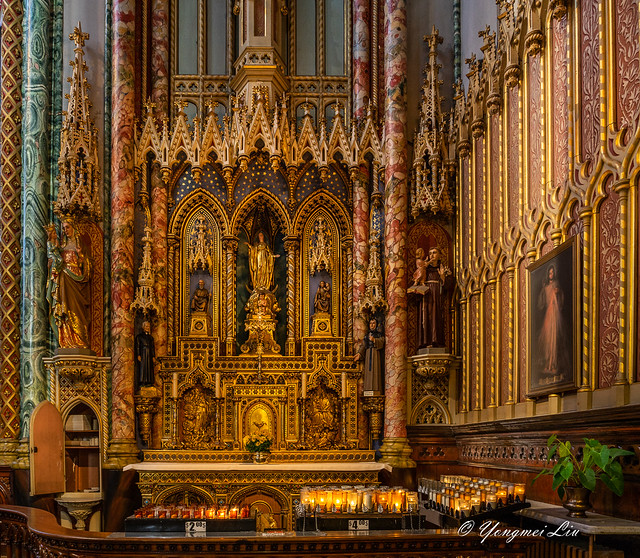
9. [Sony ILCE-7M2 + FE 24-240mm F3.5-6.3 OSS, T=1, f/9.0, ISO=200, F=24 mm]


[flickr images are scripted by http://yourflickr.daliphotography.de/wxc.php]
